|
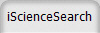 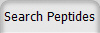 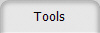 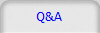 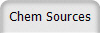 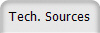 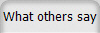 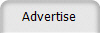 |
-
What can you do with
iScienceSearch ?
-
What makes iScienceSearch unique?
-
What does
‘federated search’ mean?
-
What is the
advantage of a federated search compared with building
databases?
-
How big is the
‘problem’ of not finding links to curated databases in
systems such as ChemSpider or PubChem?
-
Is that a
problem for only ‘special’ compound cases?
-
Is this a
general problem that curated databases have a great time
lag of updating?
-
How up-to-date
is Google in respect to e.g. PubChem records?
-
Does scientists
get the most recent information on the internet?
-
What means
‘crosslinking’ or ‘extended’ search in iScienceSearch
?
-
What means
‘structure query’ in the context of iScienceSearch ?
-
Can you submit more
than one structure query at a time?
-
Can you submit
more than one query at a time?
-
Do you support
formats other than single structure and SDFile?
-
Can you
search for reaction methodologies?
-
Can you
search for compounds and their biological effects?
-
Why have we
integrated PASS?
-
Can you predict other
properties?
-
Can you search for structure
modified proteins?
-
How do you search with
proteins and peptides?
-
Text vs structure search
-
Can you search over REAXYS?
-
Does
iScienceSearch work on
an iPad or smart phone?
-
Does
iScienceSearch support
both PC and Macintosh?
-
Can on compare iScienceSearch with SCiFinder?
-
What
can you do with iScienceSearch ?
iScienceSearch allows searching currently
more than 86 free chemistry databases and scientific
journals on the internet by structure, CAS Registry Number,
names, synonyms, and free text.
-
What makes
iScienceSearch
unique?
iScienceSearch is the only search engine
for scientists performing a true federated search over all
major chemistry databases and scientific journals, and you
can search by chemical strucutre.
-
What does ‘federated search’ mean?
Federated search is an
information retrieval technology that allows the
simultaneous search of multiple searchable resources. A user
makes a single query request which is distributed to the
search engines participating in the federation. The
federated search then aggregates the results that are
received from the
search engines for presentation to the user. (see
http://en.wikipedia.org/wiki/Federated_search)
Most
searches as in ChemSpider, PuChem, etc. use a database or
go over an index as in Google.
iScienceSearch uses Web API’s or web services exposed by the
various data sources included in iScienceSearch and
searches all these data sources independent from each other.
That means a given search in a given data source in
iScienceSearch is always using the most current version of
the data source for the search.
-
What is the
advantage of a federated search
compared with
building databases?
You get the most current snapshot of a data source using
federated search. A data source aggregator such a ChemSpider
needs to update the database. The earliest a newly added
record shows up in a given curated data source is when the
owner of the database provides an update and this update is
processed by the data aggregator.
In a
federated search, all data sources are searched independent
from each other and the search always uses the most current
version of the data source. Means, as soon a new record is
added to a given database, this record can be found.
-
How
big is the ‘problem’ of not finding links to curated
databases in systems such as ChemSpider or PubChem?
It would be a fair assumption that
practically every compound in ChemSpider is also contained
in the PubChem databases and vice versa. Reality is PubChem currently
only references 50% of the ChemSpider records and
ChemSpider only references 20% of the PubChem
references.
-
Is that a
problem for only ‘special’
compound cases?
Not at all! Take as example ‘Catechol’ (2-Hydroxyphenole), a
very simple compound. Of course this compound is present in
both the PubChem database and in the ChemSpider database.
But there is no link to the corresponding record in the
PubChem database in ChemSpider and there is also no
reference to the Catechol record in the PubChem database.
This means you don’t find safety data if you look only in
ChemSpider.
-
Is this a
general problem that curated databases have a
great time lag of updating?
Open this link
http://www.ncbi.nlm.nih.gov/sites/entrez?cmd=search&db=pcsubstance&term=all[filt]
This
link shows the most recently added records to the PubChem
database. Take the first record and check if you find a link
to this record in the ChemSpider database. It is more or
less guaranteed that you will not find that link. Browse a
couple (if you like a couple of hundred) pages to look at
other recently added (but not most recently) added records.
The chance is still extremely high that you will not find
that link in the ChemSpider database.
-
How
up-to-date is Google in respect to e.g. PubChem records?
Use the above link and look
up the most recently added compound and try to locate that
record via a Google search (e.g. using the name). Like in
the case of ChemSpider is very unlikely that you will find
that record. A newly added record to a Website shows up in
Google when the Google index gets updated with the most
current snapshot of the website. This update frequency is
mostly dependent on how frequent a site is used. It is easy
to imagine that PubChem, a scientific database and never
will be accessed as frequently as e.g. sites such as YouTube.
The update frequency will be rather low.
-
Does
scientists get the most recent information on the
internet?
No, not if you use Google. If
you want to find the most recently added information in all
databases on the Internet you either have to use the native
user interfaces of all those databases, which of course
means you have to know the URLs of all those databases and
you have to know how to use those native user interfaces or
you use iScienceSearch. This provides a single user
interface for all those databases. You do not need to know
the URLs of those databases and you always search the most
current version of the databases. Try it out, and search for
"biodegradable delivery" in Google and for instance in
PubMed. Google ranks hits by its own algorithm, PubMed gives
you the latest reference first. This seems to be sensible
for science
-
What
means
‘extended’ search in iScienceSearch ?
For every chemistry related
query i.e. either a chemical structure, or a CAS Registry
number or a chemical name we try to retrieve both the
structure, CAS Registry number and other chemical names
(synonyms, trivial names, brand names, IUPAC names). We
include automatically all this information in the final
query. That means, if you type ‘Catechol’ in the textbox of
the iScienceSearch start page and click on ‘Search for
safety information’, we try to find the CAS Registry number
for catechol, the chemical structure of Catechol, and
additional names. If this step is completed we search safety
databases on the internet by structure, CAS Registry number
and name. This
‘extension’ of the original query is pretty useful, since
not all databases containing safety information support, for
example structure searches, but the very most do support
searches by CAS Registry number and/or chemical name.
-
What means ‘structure query’ in the context of
iScienceSearch ?
Since we automatically search for structure, name, and CAS
Registry Number if possible, when you enter a name,
structure or CAS Registry Number, a structure query means
more than only searching by chemical structure.
-
Can you
submit more than one structure query at a time?
iScienceSearch will
support SDFile input in a future version. We had this is
in the previous version, known under CWM Global Search. That means you can read in a SDFile containing
several structures and search all of the contained
structures on the internet. Like we do for single structure
queries, we also lookup CAS numbers for every structure in
the SDFile and automatically extend the internet search
using those CAS Registry numbers.
-
Can you
submit more than one query at a time?
No, each query will at
least give you answers from the first part of the
search. You always should click "Search more data
sources". This will go on in the background. You can
already work with the result page.
-
Do you
support formats other than single structure and SDFile?
iScienceSearch will allow
in future RDFiles. You can draw or paste (by dragging) a
reaction in the structure box. We split the reaction into
the various members (reactants, reagents and products) and
search those structures on the internet. That means you can
search for commercial suppliers and safety information for
all reactants in one go. Also for structures from reactions
we extend the search with CAS Registry numbers, and names if
those can be found. We even support RDFile input i.e. you
can search more than one reaction with a single click.
-
Can you search for reaction
methodologies?
Not really, we do not search for reactions, only for
structures.
-
Can you search for compounds and their
biological effects?
You can start a structure
query ( by now you know that a structure query means
searching by structure, CAS registry Number and name)
searching over ‘Drug Information’. If you start with a text
string, i.e. ‘rheumatoid arthritis’ and you search over
‘Chemical Databases’ you will get quickly small molecules
with the desired biological activity.
-
Why have we
integrated PASS?
There is no system that shows all biological effects of
compounds. PASS predicts over 4000 effects. We have
integrated this prediction tool for single compounds. If you
process large SDFiles you can purchase the program PASS from
AKos GmbH.
-
Can you predict
other properties?
With the tool ´"Property Prediction" you will get
calculated physical properties. You also will see links
to other datasources that provide calculated and even
experimental physical properties. Additional prperties
can be calculated with 'chemicalize', the property prediction
tool from ChemAxon. It gives logP, rotatable bonds, rule of
five, and much, much more.
-
Can you search for structure
modified proteins?
There are many structure
modified proteins on the Internet. But the drawing of those
structures is cumbersome. For this we have integrated
Proteax "Search peptides", see below.
-
How do you search with
proteins and peptides?
We have integrated Proteax. Proteax is a simple to use
Peptide/Protein editor that helps you to generate chemical
structures by input of one or three letter codes. With a
click you generate the full structure. You can edit this
further in the editor. The generated structure can be
searched in databases such as PubChem, CheEBI , Drugbank
etc., including the possibility to perform substructure
searches and structure similarity searches.
-
Text vs structure search
You can by any names, or
text. You should be aware that the different search engines
have their own way of interpreting text strings. Sometimes
they ignore numbers, and hyphens, create separate strings
and give you unspecific results. A good idea is to use the
menu button "Find structure for chemical name" and transform
you name into a structure. Afterwards you have to clear the
text box. A search with the structure is faster and more
accurate.
-
Can you search over
REAXYS?
For organizations that have a
license for REAXYS, we have integrated the possibility to
execute a REAXYS search from the iScienceSearch user
interface.
-
Does iScienceSearch work on an
iPad or smart phone?
Yes.
-
Does iScienceSearch
support both PC and Macintosh?
Yes, we support all major
browsers ,Internet Explorer, Firefox, Chrome, Safari on both
Windows and Macintosh (MacOS).
-
Can one compare iScienceSearch with SciFinder?
iScienceSearch should
not be compared to SciFinder, and if you look at the
price this is pretty obvious. You will find many answers
either with iScienceSearch or SciFinder, and an
experienced user will know when to start his search in
SciFinder and when in iScienceSearch . If you want to
make a comprehensive search, you probably cannot ignore
the Internet any longer. We have enough examples showing
that structures ar enot in SciFinder, or references not
linked to the structures. If you don't find anything
suitable in SciFinder it is probably a good idea to
start iScienceSearch .
|
|
|
|